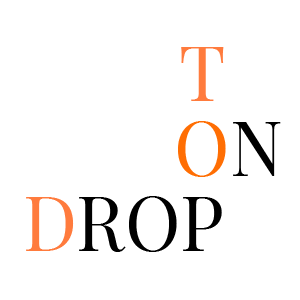How to Log In to Stratex: Benefit Enrollment
- Go to estratex.com
- Enter easternstandard for the company code and click continue
- Fill in the following with your information and click Log In
- Username = First Initial, Last Name
- Example: JDelgado
- Password = First initial, Last Name, Last 4 numbers of your social security number, and the money sign ($) at the end
- Example: JDelagdo1234$
- Username = First Initial, Last Name
- Once logged in, click on the MYSELF button next to DASHBOARD
- Click on the down arrow next to the word BENEFITS and click on BENEFIT OPEN ENROLLMENT
- Click on ENROLL IN BENEFITS on the right-hand side
- Verify your contact information and go through the list of benefits and either OPT IN or OPT OUT of each offering
- NOTE: You will need to initial each benefit offered, even if you opt out
- Click Submit