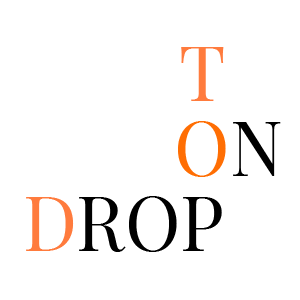Stratex 101
What is StraeEX?
StratEx is the online system that we use for payroll & enrolling in Health Insurance. As an employee, you are able to log-in and find necessary HR, benefit, pay history and tax documents in a timely fashion.
How to Log in?
- Go to estratex.com
- Enter easternstandard for the company code and click continue
- Fill in the following with your information and click Log In
- Username = First Initial, Last Name
- Example: JDelgado
- Password = First initial, Last Name, Last 4 numbers of your social security number, and the money sign ($) at the end
- Example: JDelagdo1234$
- Username = First Initial, Last Name
- Once logged in, click on the MYSELF button next to DASHBOARD
What can you find under the MYSELF tab?
- Review your Selected Benefits-> Under Benefits
- During Open Enrollment you will be able to change/adjust your selected benefits.
- Review your History (stubs) -> Under Pay
- Find your Tax Forms -> Under Documents & Forms
- End of Year Forms for your taxes will appear Under the -> YEAR END DOCUMENTS when ready
Need Help or Have a Question?